Here comes the Photoscape the free image editing software. I found out this software when browsing to the forums of our camera club PNSERS. Some of our members is using this software for faster post processing of their photos. Photoscape is much easier to use compared to Photoshop, you can also do batch editing which is very useful if you have many photos to process.
Some of the unique features of Photoscape are:
2. Combine Tab - here you can combine two or more photos. This is perfect when creating a summary of images.
3. Animated GIF is a unique feature that I don’t find in many image editors. The feature allows you to combine several images into one animated GIF image. You can adjust several things about the result; including the change time, canvas size, resize ratio, image alignment, etc.
* Viewer: View your folders photos, slideshow
* Editor: resizing, brightness and color adjustment, white balance, backlight correction, frames, balloons, mosaic mode, adding text, drawing pictures, cropping, filters, red eye removal, blooming
* Batch editor: Batch editing multiple photos
* Page: Make one photo by merging multiple photos at the page frame
* Combine: Make one photo by attaching multiple photos vertically or horizontally
* Animated GIF: Make one animation photo with multiple photos
* Print: Print portrait shot, carte de visite, passport photo
* Splitter: Divide a photo into multiple parts
* Screen Capture: Capture your screenshot and save it
* Color Picker: Zoom in screen on images, search and pick the color
* Rename: Change photo file names in batch mode
* Raw Converter: Convert RAW to JPG
You can download Photoscape absolutely free here.

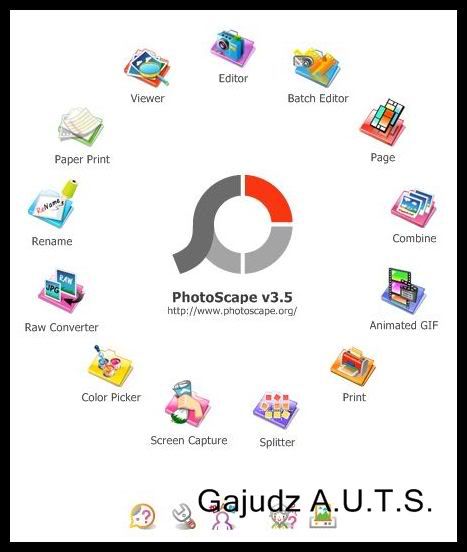
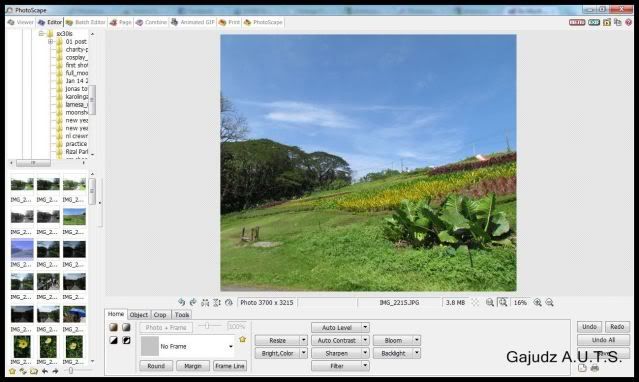
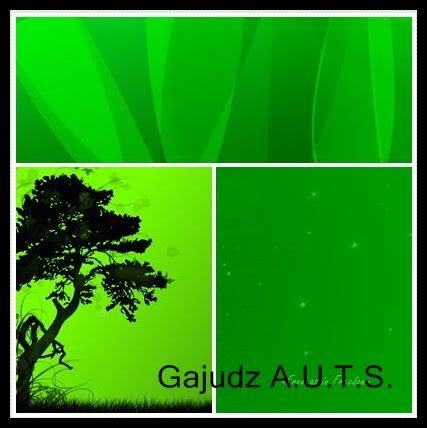

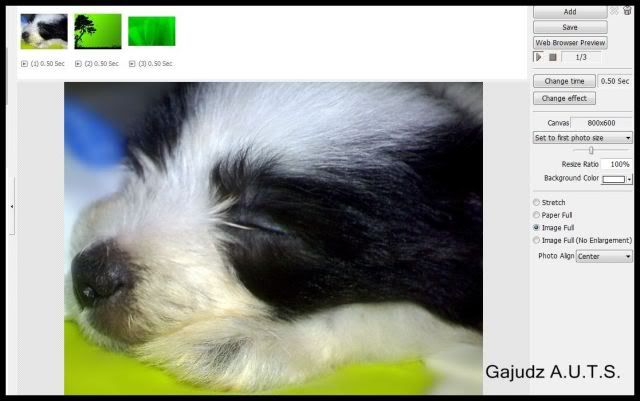
No comments:
Post a Comment