1. Open the file you want to edit. I used a image taken by Trinity ( my Canon Powershot SX30 IS )
2. Now go to FILTER - BLUR - MOTION BLUR, the motion blur window will appear. Just adjust the angle and fired up the distance as high as you like it.
3. And surprise there is your abstract wallpaper.
4. And you can always play around with some adjustment layer to change the colors or the contrast.



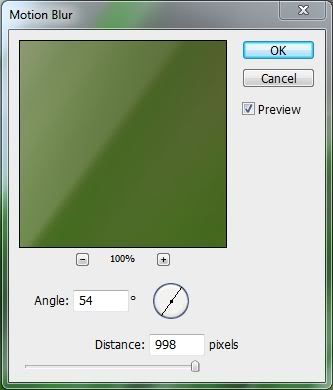

No comments:
Post a Comment