Few days ago I bought an Android phone the Samsung I9003 Galaxy SL (btw my Android phone name is Luna). Being a techie I tried rooting it to gain more access to my phone. But before you try this let me tell you that rooting your phone will void it's warranty.
Now let's begin.
1. Prepare your phone before rooting.
You NEED to put your phone on USB Debugging mode
Go to Settings > Applications > Development
Check USB Debugging
You NEED to install make sure the Android drivers for your phone are installed
Make sure you DO NOT mount your SD card in other words unmount your SD card
Go to Settings > SD card and phone storage > Unmount SD Card
2. Download SuperOneClick for Android here
3. Connect your Android phone to your computer using USB Cable.
4. Open the download the extracted folder content “SuperOneClickv1.6.5-ShortFuse” and run the executable “SuperOneClick.exe”
5. Click on “Root” button.
In few seconds, your Android phone should get rooted! You now have full file system access and can now install apps that need root access for working.
6. You can test your phone if it is successfully rooted by installing Wireless Tether you can download it in the Android Market. This program enables tethering (via wifi and bluetooth) for "rooted" handsets running android (such as the Android DevPhone 1). Clients (your laptop for example) can connect via wifi (ad-hoc mode) or bluetooth and get access to the internet using the 3G, 2G mobile connection or (in case you are using bluetooth) the wifi connection which is established by the handset.
To make things easier for you watch the video below.
Good luck on your rooting.

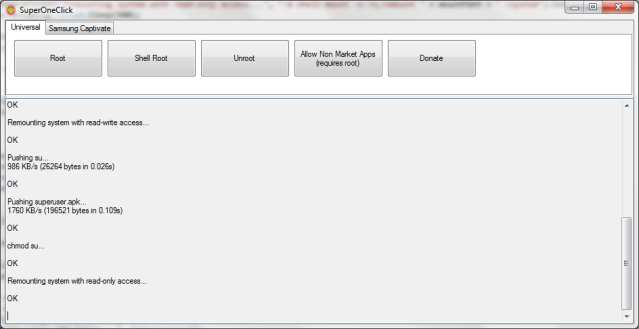
No comments:
Post a Comment