1. Create new file, any size will matter as long as your signature fits to it. In my example I used 500 pixels by 150 pixels.
3. Make necessary adjustment until you are satisfied.
4. Now the most important part, making the image in your canvass a brush. From the menu bar go to Edit --> Define Brush Preset
5. Name your brush
6. Now if you browse your brushes you will see your brush signature in the last part.

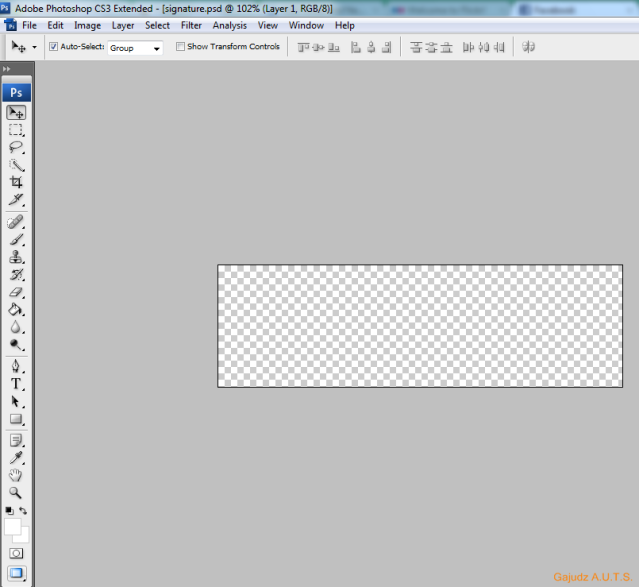

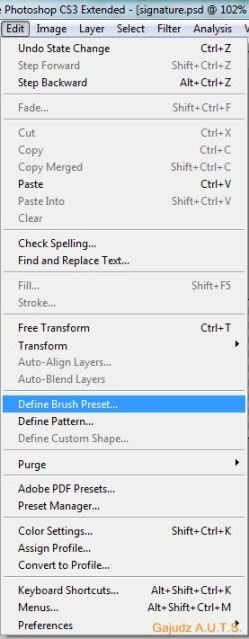

No comments:
Post a Comment